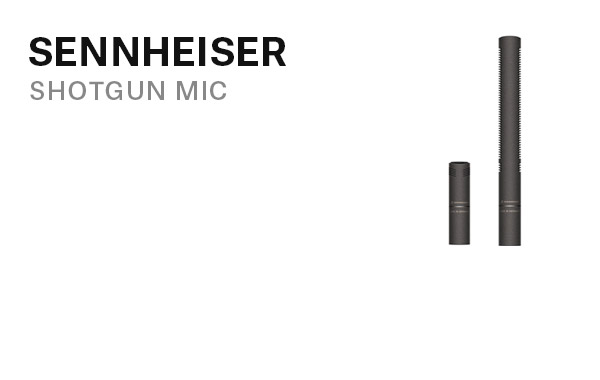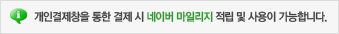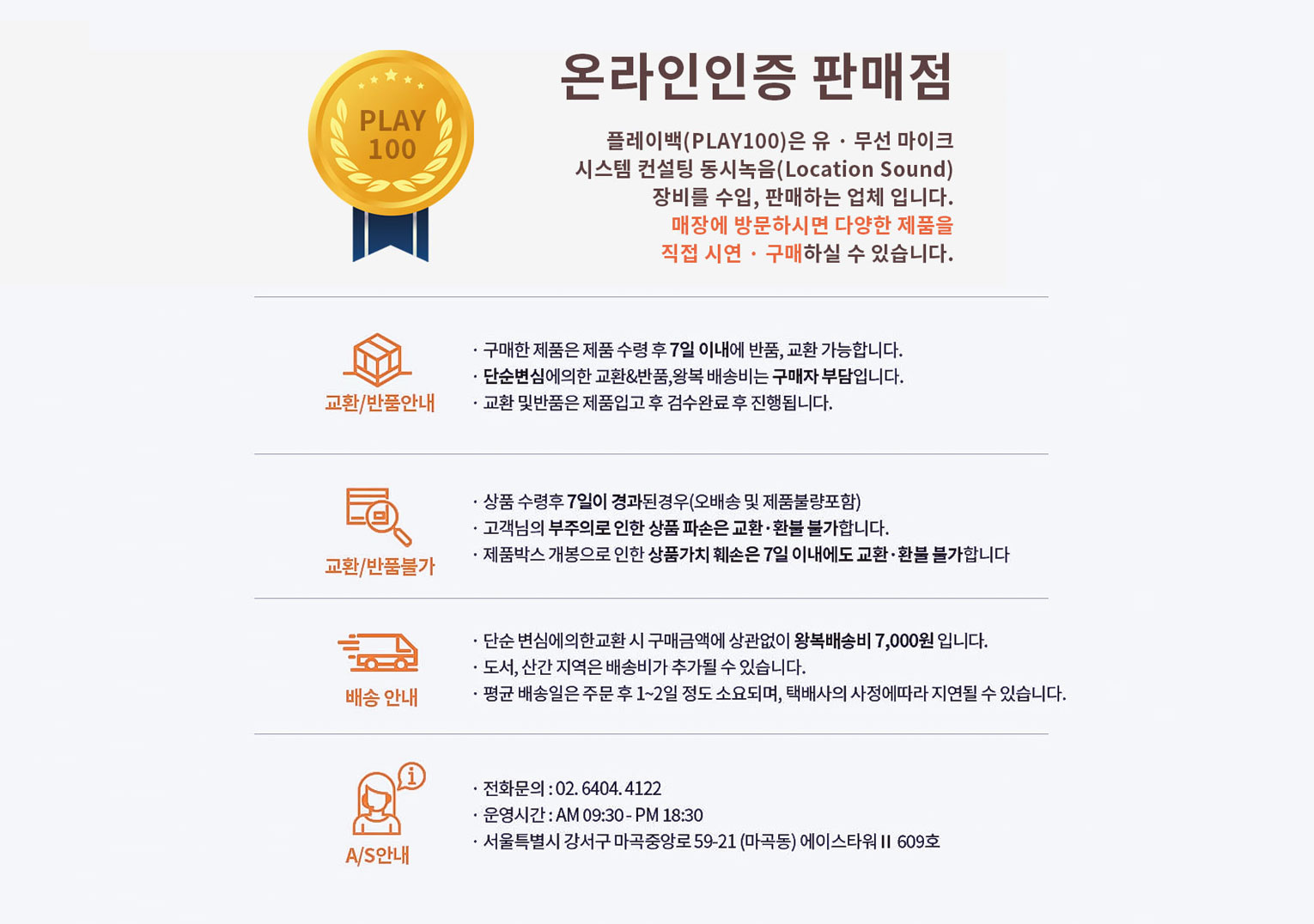WHAT IS NEW
Viviana Cloud app PRO for iOS
We have launched a series of brand new PRO features available within the Viviana Cloud app as an in-app purchase
Upgrade to Viviana Cloud PRO app to make your life on set much easier:
– Convert BWF files into .MP3 files, preserving metadata and timecode;
– Convert individual tracks into .WAV format;
– See real-time waveforms for each track;
– Solo or mute individual tracks;
– Change volume and pan for each track
HOW TO USE IT
Switch on the Viviana cloud box, plug it into your 8-Series or MixPre Sound Devices recorder, put your mixer-recorder into File Transfer mode, and use the app to select which files you want to upload to your own Dropbox account!
The Viviana Cloud smartphone app will help you manage and share your recordings, listen to tracks, check your files’ metadata, share and even create sound reports!
You can use Viviana Cloud also with You can use it also with Zoom F8 and external card reader or USB drive.
APPROVED FOR USE WITH SOUND DEVICES

Viviana Cloud is approved for use with Sound Devices mixer-recorders!


SAFETY
Viviana Cloud works with your own Dropbox secure storage to keep your files safe in the cloud.5G
If you don’t have WiFi on set, you can easily connect the Viviana cloud box to your mobile hotspot and upload your files on the go.
TESTIMONIALS